Free shipping worldwide!

How to troubleshoot if Blue Apps not appearing on SuperBox S5 Max?
The SuperBox S5 Max takes safety concerns to the next level. When users receive the box, the App Store and Blue Apps are hidden.
Step 1: Connect Internet and check internet status
Firstly, ensure that you have already connected to the internet via WiFi or Ethernet. You can check the network status in the top-right icon.

And you can also click the “Speed Test” icon at the bottom of the home screen.
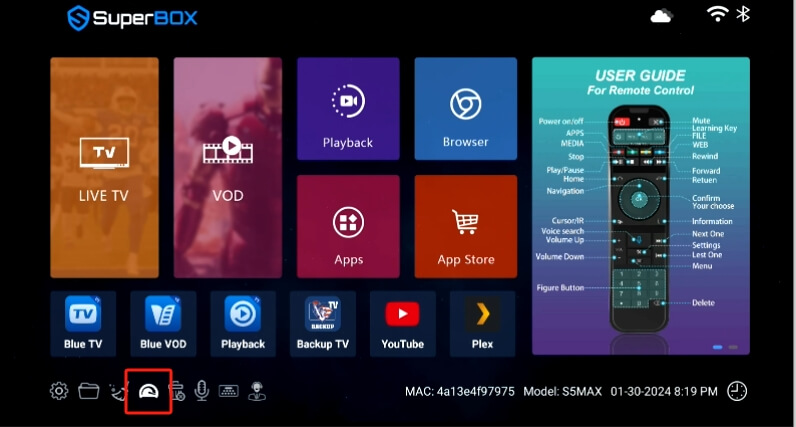
Step 2: Go to App Store and Wait a few seconds
Click the App Store on the home screen, and wait a few seconds until the exclusive app store shows up, click to install it
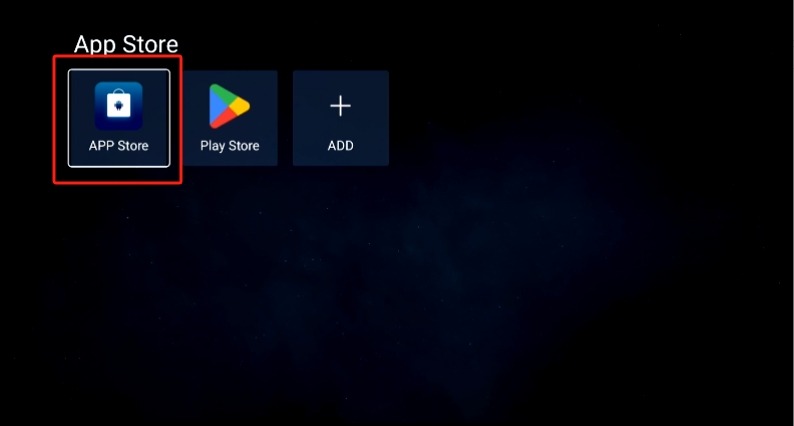
Troubleshoot
If the App Store not showing up for a long time, go back to the home screen. Long press the Number 6 button on your remote until the diagnostic screen shows up, take a picture and send it to us.
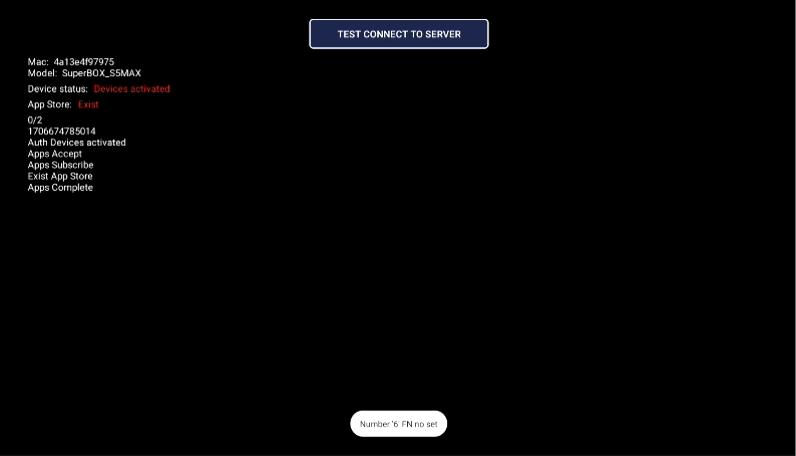

App store not showing up??
Just check this tutorial, and let me know if it still not works, thank you!
I’ve had the box for about a month and it was weighing with no problems then started not working and I factory reset and now I can’t see the app store to download it
Hi there, we’ve already fixed the issue right away, please check it again and let me know if any further issues.
I cant find my blue apps on my new suberbox s5
Send the diagosis screen to us
I just received the superbox s5 max. The app store does not appear for the blue TV or vod
Hi there, we’ve fixed the issue, please check it again
Hi I just bought the S5 Max and the app store is not showing up AT ALL.
Please send me a screenshot of the diagonose screen according to this tutorial
I purchased the 5 Max. It stopped working and displayed devices forbidden on my TV. I had to use .0.0.0.0.0 to factory restart. No the 5 Max is missing the App Store app. MAC: 00228d08fb66. Model: S5Max. It was purchased through SuperBox on 27 April 2024. How do I locate the App Store app and install?
Receipt.jpeg
Closeup.jpeg
Screen.jpeg
Hi there, for this issue you need to go back to your seller.
No App Store at all. And I’m connected to internet
Send the diagosis screen to us