Payment system has returned to normal. Free shipping worldwide!

How to Install Blue Apps with SuperBox?
SuperBox is the most reliable and stable fully-loaded IPTV box in the market. You can easily install our exclusive Blue apps to access Live TV, and VOD directly.
- Step 1: Click the App Store on the Home Screen

- Step 2: Open up the APP Store(Not Play Store)
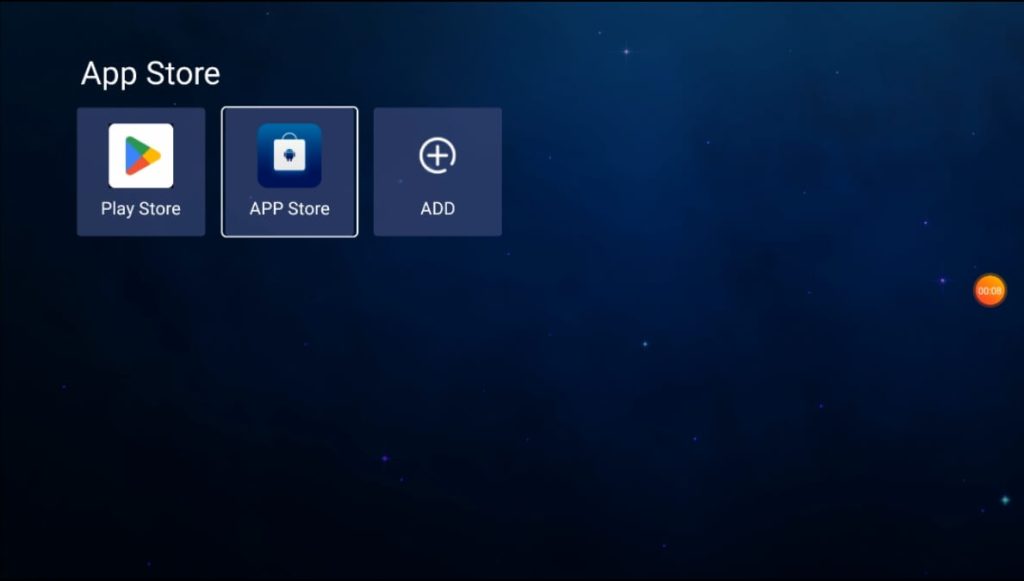
- Step 3: Click the Blue TV, Blue VOD, Playback, and Backup TV to install them
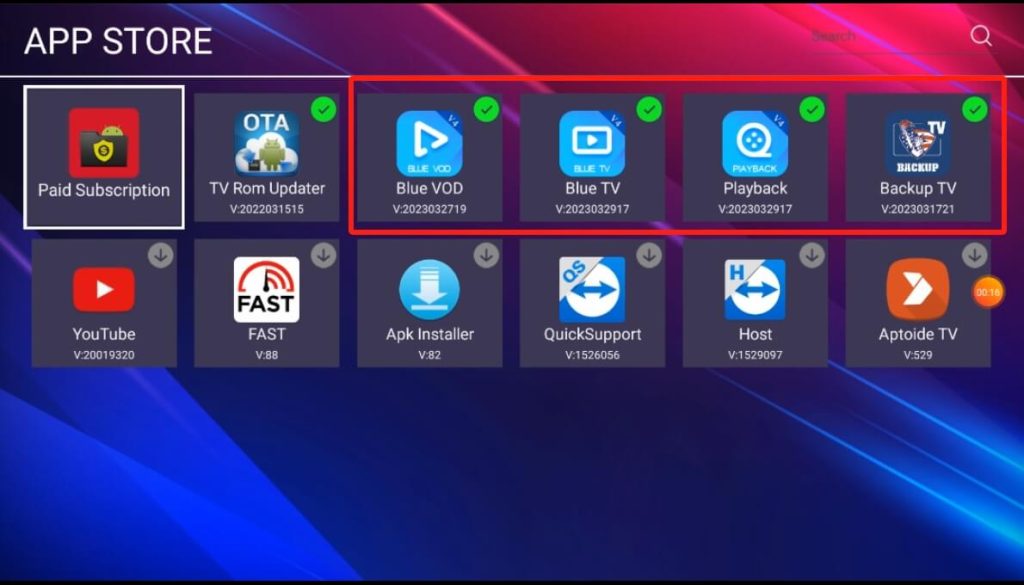
- Step 4: Go back to the Home Screen, and click the Add+ icon to put the app on the home screen.
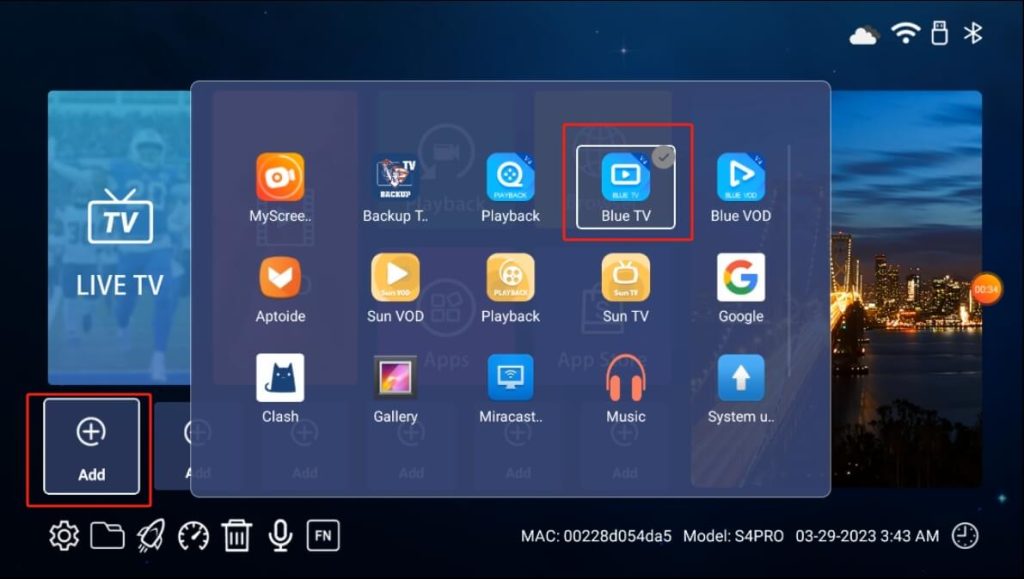
- Or Click the LIVE TV and VOD blocks to put apps at here
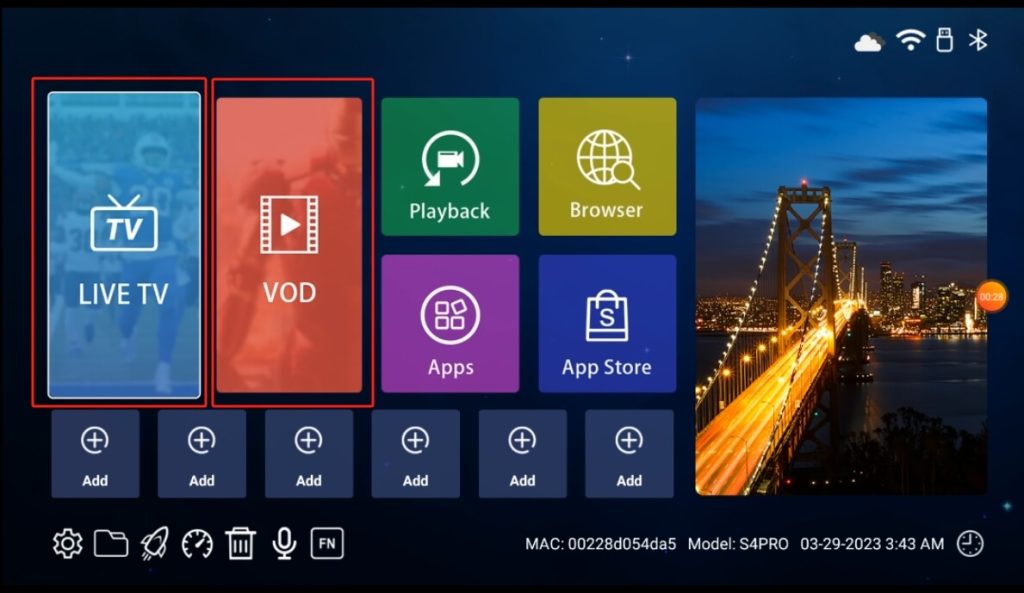

The Blue apps were not loaded on our superbox 5 pro max. Please advise
Make sure you’ve connected internet first. Then click the App Store on the main screen. Wait a few seconds until the Exclusive App Store shows up(Next to the Playstore)
Our new 5 max box does not have Blue TV or Blue MOD available in app store. How do i download?
Please check this tutorial: https://mysuperbox.shop/how-to-troubleshoot-if-blue-apps-not-appearing-on-superbox-s5-max/
As Admin said on 4/28/2024, this is the answer: https://mysuperbox.shop/how-to-troubleshoot-if-blue-apps-not-appearing-on-superbox-s5-max/
Watch the video, browse to the address, download and install. Thanks Superbox!