Payment system has returned to normal. Free shipping worldwide!

How to Hard Reset on SuperBox?
If any issues arise with your SuperBox, performing a factory reset can typically resolve the problem.
Usually, accessing the Settings icon allows you to navigate to the Settings page.
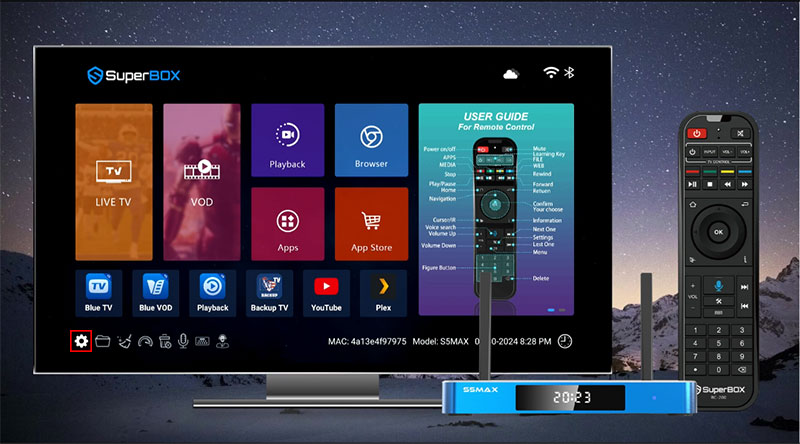
From there, proceed to Device Preferences, then About, and finally initiate the Factory Reset, confirming the action when prompted.
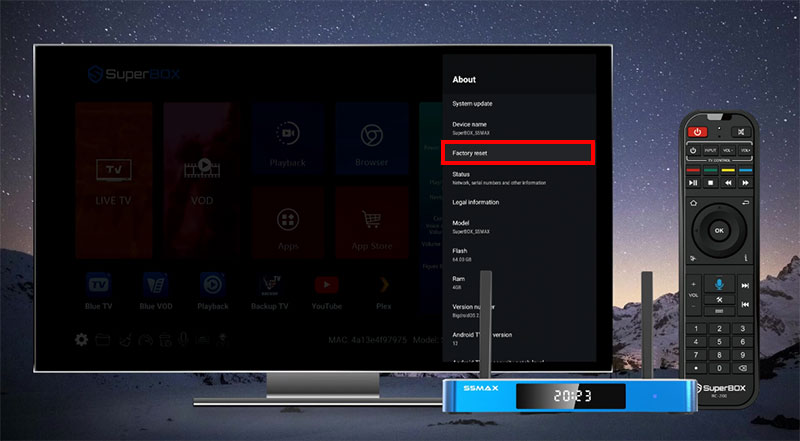
Method 2: Press the Code to do a Hard Reset
However, if you’re unable to access the Settings page, an alternative method for a hard reset on your SuperBox is available.
Simply navigate to the Home Screen, press the Dot and figure Zero five times in a row, which is typing “.0.0.0.0.0” on your remote control, triggering an automatic hard reset.
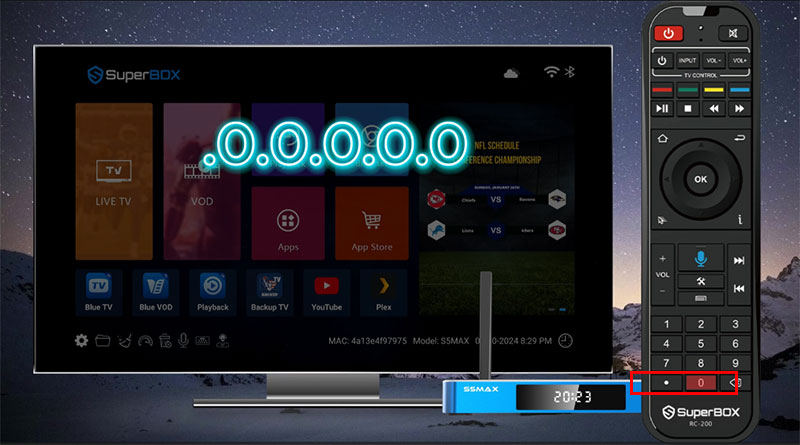

[…] Hard Reset: Perform a factory reset via settings or short keys. Note that this will erase your viewing […]