Payment system has returned to normal. Free shipping worldwide!
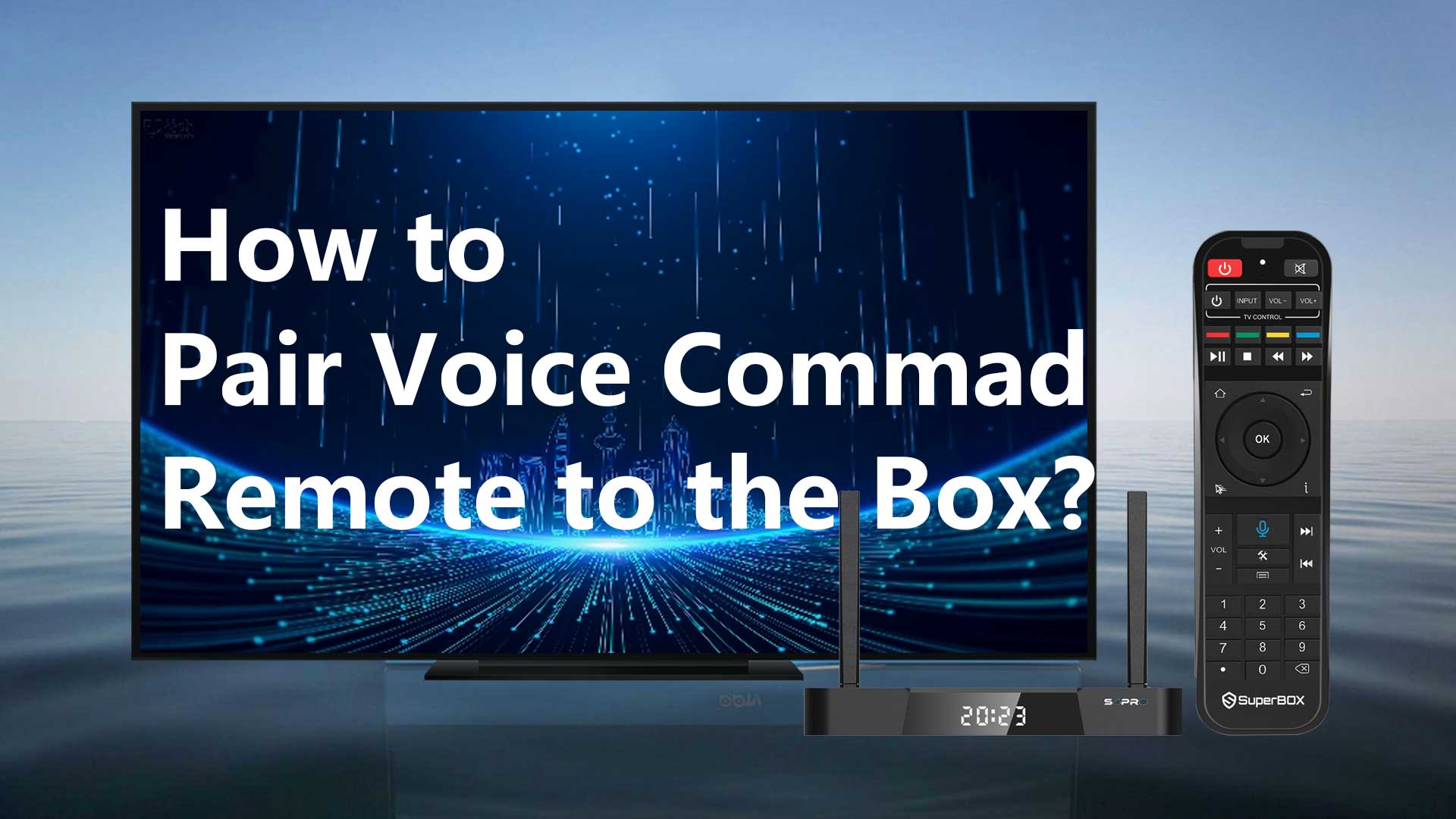
How to Pair the SuperBox Remote to the Android TV Box?
When you receive the SuperBox package. First, you need to pair the remote control with your TV box. Otherwise, you can only control your box via infrared and cannot use the voice control function. Follow the below steps to pair your remote to the SuperBox. This tutorial applies to all SuperBox models equipped with an original Bluetooth remote control, including SuperBox S3 Pro, S4 Pro, S5 Pro, S5 Max, S6 Pro, S6 Max, S6 Ultra. And SuperBox Elite models.
Step 1: Turn your SuperBox

Step 2: Press the Mic button on your remote or Click the Mic icon to open the pairing page

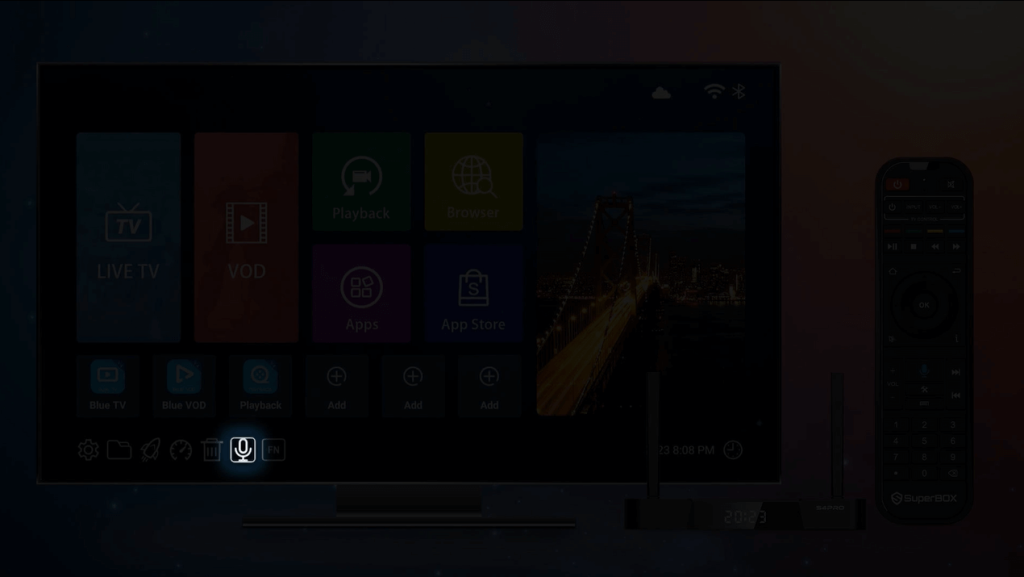
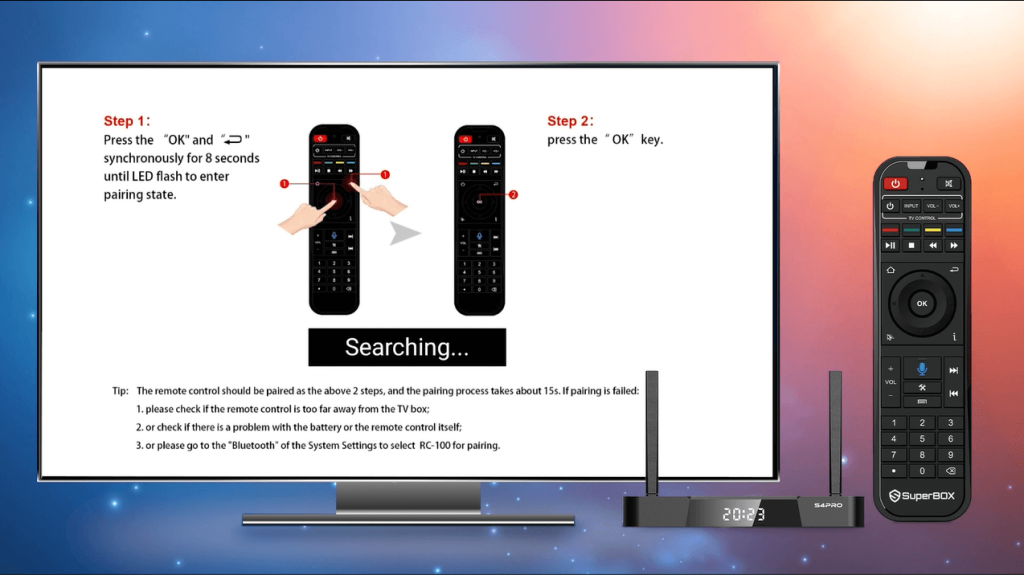
Step 3: Hold the Return and OK buttons together for 8 seconds till the red light flashes

Step 4: Press the OK button on your remote to finish the pairing process.
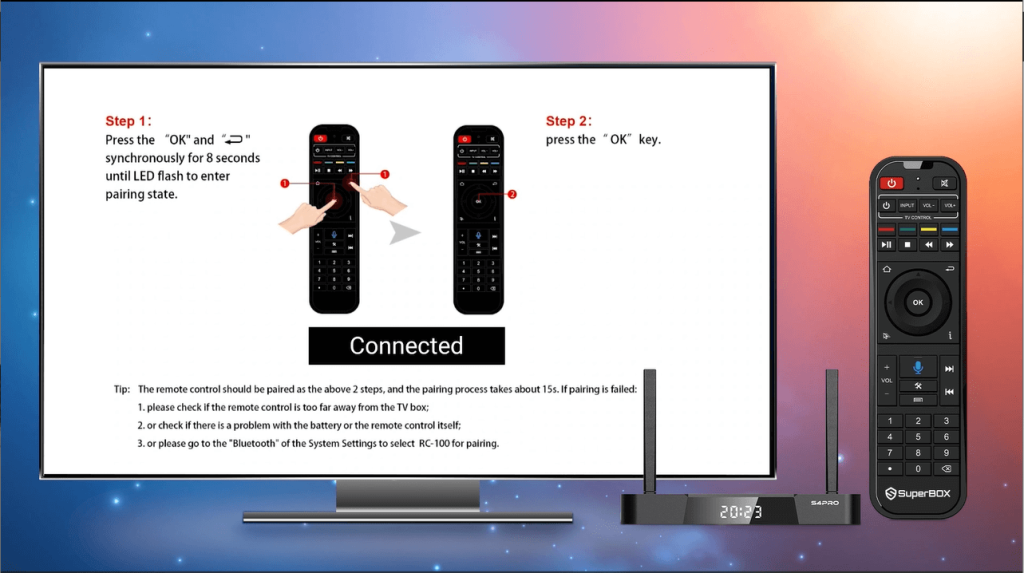
Step 5: Go to [Settings] – [Device Preferences] – [Remotes & Accessories] to check out.
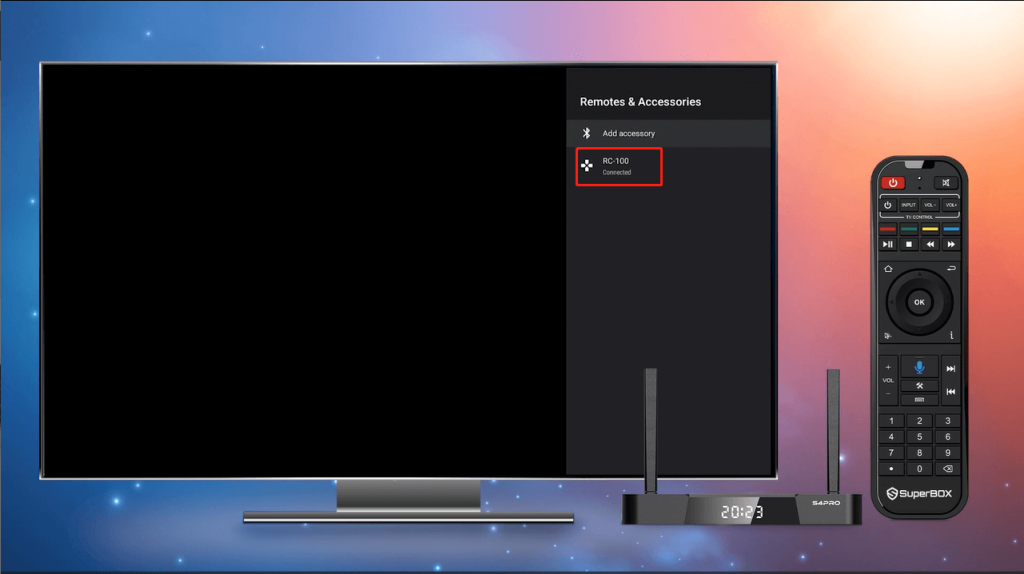
Unpair the Remote here and re-pair it if something is wrong.

GOOD DAY CAN YOU PLEASE TELL ME HOW TO PAIR MY REMOTE WITH THE MIC . MY REMOTE IS DEFINITE IT HAVE A KIEPAD AT THE BACK TH.
You can only use SuperBox Bluetooth Remote to get the Voice Control function