Payment system has returned to normal. Free shipping worldwide!

UPDATED! How to troubleshoot if Blue Apps not appearing on SuperBox?
Important update: May 21, 2025
Important notice: If you’ve just received a new SuperBox or recently performed a factory reset, the App Store may not appearing. Please enter the website address: <108088.cc> in the browser to manually download the App Store.
Here is a video tutorial to download the App Storemanually (All urls works)<https://youtu.be/fBwWLyvj72I>
Or view the PDF quick guide
The SuperBox boxes takes safety concerns to the next level. When some users receive the box, or performed a factory reset, the App Store and Blue Apps are hidden. Here are few steps to download the APP Store manually and restore it permanently.
- From the SuperBox home screen, open the Browser

2. In the top address bar, enter one of the two urls below:
Option 1 (Auto Download): 108088.cc
→ The APP Store will start downloading automatically.
Option 2 (Manual Click): 108087.cc
→ When the website opens, click the App icon to download.
(Tips: Use the number buttons and switch to cursor mode
on browser page for faster entering.)
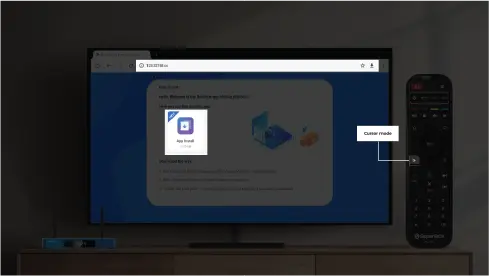
3. You may see a message asking for permission to download files from Chrome.
If that happens, go to Settings > Apps > Security & Restrictions > Unknown Sources, and enable permission for Chrome.
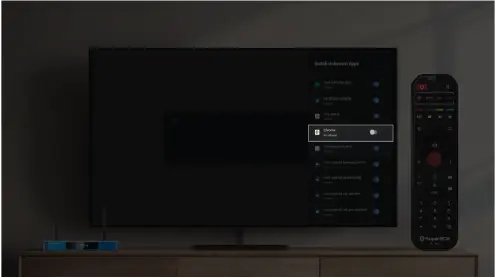
4. Once the download is complete, you can: Tap Open right away to open the App Store.
Or go to File Manager > Local Memory >Download, then open the appstore.apk file you just downloaded.
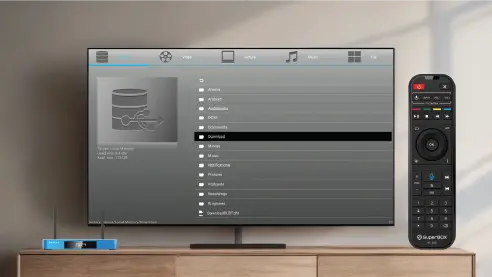
STEP 2: Run the OTA Update to Fix the Issue Permanently
- Open the APP Store, locate the updatable TV ROM Updater (OTA), and click once to update. The OTA apk version should be V2025051720 or above.

2. After updating the OTA app, either open it directly from the APP Store or navigate to the Apps menu to open it.

3. Confirm the download prompt and wait for it to finish. The ROM version should be 20250518 or above.

4. Follow the on-screen guide to install the ZIP file. The system will update again — wait for this process to complete (this may take a few minutes). Once the update finishes, the system will require a reboot. Confirm the prompt, and your box will restart.
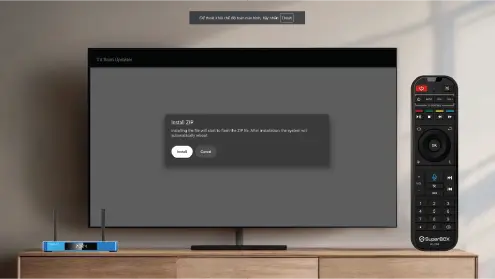
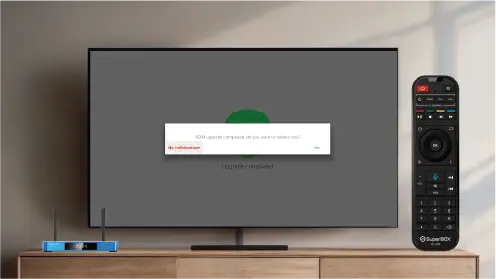
5. Once the box restarts, the APP Store issue will be completely fixed.


App store not showing up??
Just check this tutorial, and let me know if it still not works, thank you!
I’ve had the box for about a month and it was weighing with no problems then started not working and I factory reset and now I can’t see the app store to download it
Hi there, we’ve already fixed the issue right away, please check it again and let me know if any further issues.
I cant find my blue apps on my new suberbox s5
Send the diagosis screen to us
I had no appstore store did this to fix it and I get a message “forbidden devices” when I try to open the store
Please go back to your seller for this issue
I just received the superbox s5 max. The app store does not appear for the blue TV or vod
Hi there, we’ve fixed the issue, please check it again
Hi I just bought the S5 Max and the app store is not showing up AT ALL.
Please send me a screenshot of the diagonose screen according to this tutorial
I do not have the App Store with in the App Store
Follow this tutorial and send me the diagnostic screen. It works on all superbox models
I just received the superbox s5 max. The app store does not appear for the blue TV or vod
Send the diagnosis screen to us via email or online chat
I purchased the 5 Max. It stopped working and displayed devices forbidden on my TV. I had to use .0.0.0.0.0 to factory restart. No the 5 Max is missing the App Store app. MAC: 00228d08fb66. Model: S5Max. It was purchased through SuperBox on 27 April 2024. How do I locate the App Store app and install?
Receipt.jpeg
Closeup.jpeg
Screen.jpeg
Hi there, for this issue you need to go back to your seller.
No App Store at all. And I’m connected to internet
Send the diagosis screen to us
I’m experiencing the same problem, did you ever get it fixed?
I accidentally delete some apps like channel up, how do I get them back?
Just go to App Store and reinstall them
I pressed 6 and it says device status abnormal
You need to go back to your seller for this issue
Hello I did a factory reset now my app store disappeared
Make sure you’ve connected network, then click the App Store and wait a few seconds until the exclusive app store show up. If it doesn’t show up for a long time, take a photo of the diagnosis screen by pressing number 6 on the home screen.
I had issues this morning with box saying 0-99 domain null and nothing worked. Did a factory reset and now No android app store shows up and I cannot download the blue TV apps. Now what do I do??? Thx
Long press number 6 on the home screen and send the diagnosis screen to us
Added the App Store but when we put a name in to watch a movie it shoes a code or something 0-99 no movie comes up we delete the voc blue code. Nothing
fixed