Payment system has returned to normal. Free shipping worldwide!
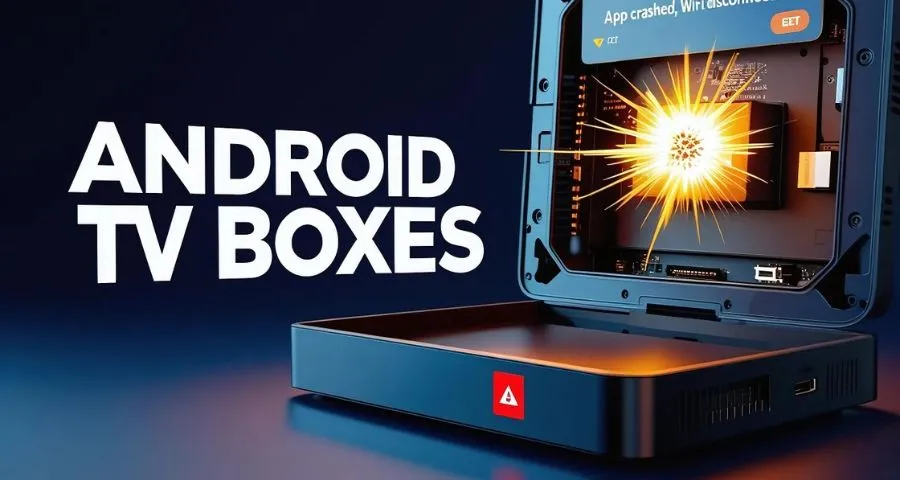
Why Most Android TV Boxes Fail And What to Avoid
If you’ve ever bought a cheap Android TV box and ended up frustrated, you’re not alone. From lagging apps to poor support, many of these devices fail quickly, not by accident, but by design. This article breaks down five key reasons most Android TV boxes fall short and what to look for when choosing one that actually lasts.
Why Most Android TV Boxes Lag After a Few Months
At first glance, a $40 TV box with “4K playback” and hundreds of apps might seem like a great deal. But most of these devices are built with minimal hardware and zero optimization.
Common hardware problems include:
- Outdated or underpowered hardware: Many budget boxes run on old chipsets like the Allwinner H3 or Rockchip RK3229. These processors weren’t even top-tier five years ago.
- Insufficient RAM: 1GB or 2GB RAM simply can’t handle modern streaming apps running simultaneously.
- Lack of GPU acceleration: Without a proper GPU, video playback quality suffers, especially for high-resolution content.
- No thermal management: Devices overheat quickly and begin throttling, causing stuttering and input delay.
Result: Within a few weeks, you start noticing longer app load times, unresponsive remote inputs, and even random restarts. Streaming turns into frustration rather than relaxation. Reliable Android TV boxes prioritize system balance, not just flashy claims about resolution or app count.

How to choose better:
- Look for a quad-core Cortex-A53 or better processor
- At least 4GB RAM and hardware GPU decoding support
- Proper cooling or passive heat dissipation design
- Firmware specifically optimized for TV usage, not mobile ports
Why Android Version Matters More Than You Think
The Android version your TV box runs has a massive impact on compatibility, security, and usability. Most cheap Android TV boxes are still stuck on Android 7.1, 8.1, or 9.0, which are:
- No longer supported by app developers (e.g., YouTube, Netflix, Amazon Prime)
- Vulnerable to security exploits
- Lacking system-level improvements for performance and display scaling
Even when sellers claim “Android 10” or “Android 11,” it’s often a mobile ROM running on a TV, not the official Android TV OS. That leads to:
- App crashes and displays errors
- UI elements that don’t fit the screen properly
- Missing native features like Google Assistant or voice command integration

What to look for instead:
- Devices running Android 11 or 12 (ideally Android TV OS, not mobile Android)
- Official app store access and verified compatibility with major streaming platforms
Tip: Check if the device supports future updates or firmware patches. Updates don’t just add features — they fix bugs, patch security holes, and ensure app compatibility. Without updates, every TV box becomes outdated eventually. For a breakdown of security, access control, and smart UI, check our best streaming device comparison.
Why Android TV Boxes Often Buffer on Wi-Fi
Imagine having a 200Mbps fiber connection and still getting buffering every time you stream a live sports event. The culprit? Poor Wi-Fi hardware in your box.
Many Android TV boxes use the bare minimum Wi-Fi chipsets to cut costs:
- No dual-band support
- Only 2.4GHz (slower, more congested)
- Internal antenna with weak reception
What this causes:
- Frequent disconnections
- Slow app loading
- Inconsistent streaming quality even at high speeds

How to avoid this issue:
- Choose a box with 2T2R dual-band Wi-Fi (both 2.4GHz and 5GHz supported)
- External antenna or upgraded internal antenna design
- Optional Ethernet port (ideally Gigabit) for wired connections
- Ensure your internet connection provides at least 160Mbps for optimal performance on premium Android TV boxes like the SuperBox TV box
Note: In shared home networks or apartment buildings, 5GHz often performs significantly better due to less interference.
Why Playback and Time Shift Features Confuse Users
Many Android TV boxes advertise “Time Shift” or “Playback” but don’t explain what these features actually do. Worse, they often require third-party apps that are unstable or buried in poor UI.
Let’s clarify:
- Playback = watching content that was broadcast earlier (like a built-in catch-up system).
- Time Shift = pausing or rewinding live content while it’s still airing.

What to look for in a better device:
- Native integration of Playback and Time Shift without external apps
- Compatibility with major IPTV channel systems
- Clear UI for navigating past broadcasts (with EPG integration)
- Stability under fast forward/rewind actions
Real-world benefit: These features help viewers stay flexible, whether it’s catching up on a late-night show or rewinding a goal during a live match. If Playback and Time Shift matter to you, explore how they work with sports on SuperBox — especially for catching replays, highlights, or pausing live events. Always prioritize Android TV boxes that clearly advertise these features as built-in and reliable.
Why Parental Control Is a Must-Have (But Often Ignored)
Most Android TV boxes don’t offer true content-based parental control. At best, they allow password-locking entire apps. That’s not enough for households with kids, guests, or Airbnb customers.
What usually goes wrong:
- No filtering by content category (e.g., adult, violence)
- Anyone can access mature content by simply opening a VOD app
- Weak or buggy password systems

What a good box should offer:
- Content filters by category or age rating
- App-level locking with PIN
- Easy parental dashboard or settings section
- Ability to hide or disable entire VOD sections without uninstalling
For any shared or family environment, strong content control isn’t a bonus — it’s a requirement.
Final Thoughts: Smart Specs Aren’t Enough — Smart Design Wins
When shopping for Android TV boxes for streaming, it’s tempting to chase big promises: “Free movies! Thousands of channels! 8K playback!” But these claims mean nothing without good design, real support, and proper optimization.

The best Android TV boxes focus on real-world functionality like stability, fast performance, long-term support, and useful features like playback and filtering, not just specs on paper. If you’re evaluating a box today, look beyond the buzzwords. Look for:
- Balanced hardware (not just high resolution claims)
- Updated, secure Android version
- Solid network connectivity
- Playback, Time Shift, and Parental Control that actually work
Before you decide, grab one of our latest SuperBox discount codes — it’s one of the few premium boxes with features that work long-term. Because in the long run, what matters isn’t what the box promises — it’s whether it keeps working after the first few months.
Contact us: info@bestsuperbox.com or Whatsapp
